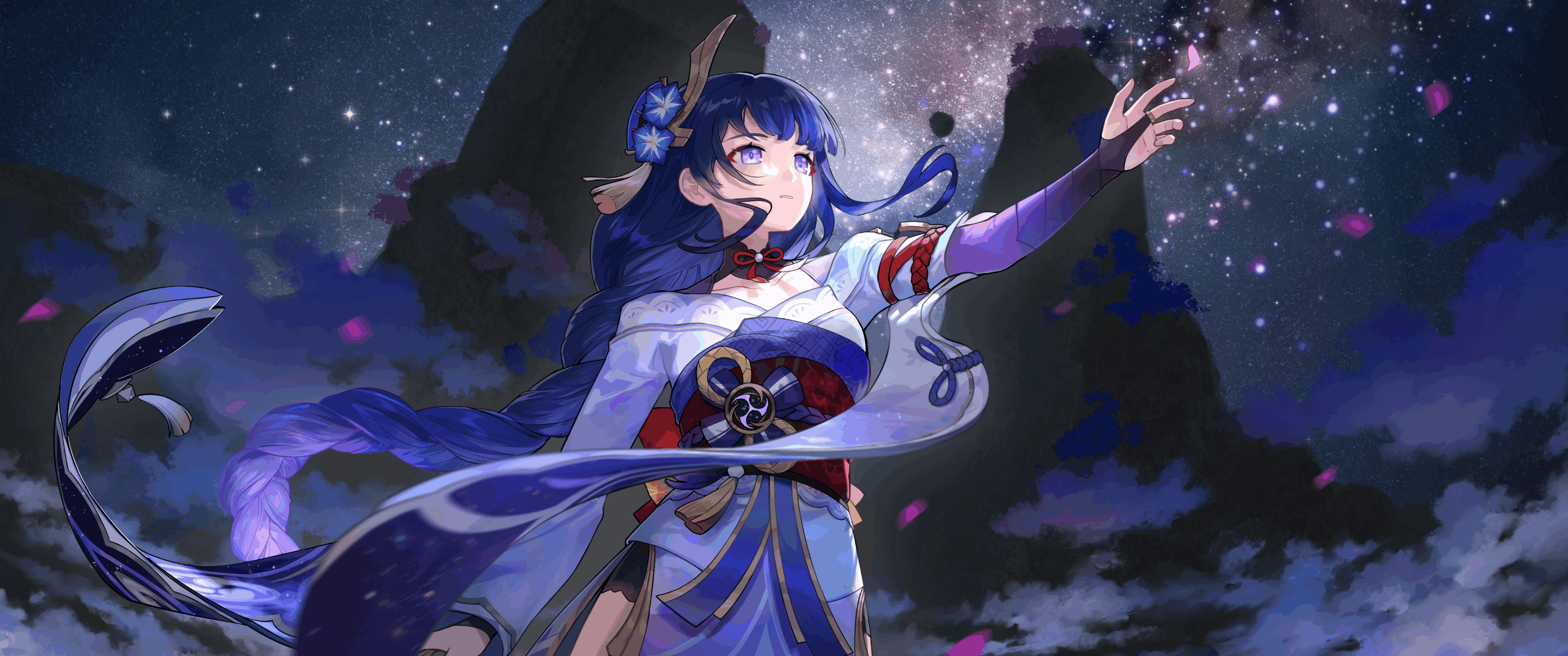参考:
https://blog.51cto.com/u_16175490/7662809
引言
在现代的软件开发中,缓存是一种常见的技术手段。它可以提高系统的性能和响应速度,降低数据库等后端资源的压力。Redis是一个流行的开源缓存数据库,它提供了丰富的功能和灵活的配置选项。其中,redistemplate是Spring Data Redis提供的一个高级抽象,它简化了与Redis交互的代码编写过程。
本文将介绍redistemplate的过期设置功能,并通过代码示例演示如何使用该功能。
redistemplate设置过期
在redistemplate中,可以通过设置过期时间来控制缓存数据的有效期。当数据过期后,系统会自动删除该数据,从而保证数据的及时更新和一致性。
redistemplate提供了三种设置过期时间的方法:
expire(String key, long timeout, TimeUnit unit):设置指定key的过期时间。
expireAt(String key, Date date):设置指定key在指定日期之前过期。
expire(String key, long timeout):设置指定key的过期时间,单位为秒。
下面,我们将通过一个具体的例子来演示如何使用这些方法。
示例代码
首先,我们需要添加Spring Data Redis的依赖。在pom.xml文件中添加以下代码:
<dependency>
<groupId>org.springframework.boot</groupId>
<artifactId>spring-boot-starter-data-redis</artifactId>
</dependency>接下来,我们需要配置Redis的连接信息。在application.properties文件中添加以下代码:
spring.redis.host=127.0.0.1
spring.redis.port=6379然后,我们可以创建一个RedisConfig类,用于配置redistemplate。在该类中,我们需要使用RedisConnectionFactory来创建RedisTemplate对象,并设置序列化器。
@Configuration
public class RedisConfig {
@Bean
public RedisTemplate<String, Object> redisTemplate(RedisConnectionFactory redisConnectionFactory) {
RedisTemplate<String, Object> template = new RedisTemplate<>();
template.setConnectionFactory(redisConnectionFactory);
template.setKeySerializer(new StringRedisSerializer());
template.setValueSerializer(new GenericJackson2JsonRedisSerializer());
return template;
}
}现在,我们可以使用redistemplate来进行缓存的读写操作,并设置过期时间。下面是一个简单的示例代码:
@RestController
public class UserController {
@Autowired
private RedisTemplate<String, Object> redisTemplate;
@GetMapping("/user/{id}")
public User getUser(@PathVariable String id) {
String key = "user:" + id;
User user = (User) redisTemplate.opsForValue().get(key);
if (user == null) {
user = getUserFromDatabase(id);
redisTemplate.opsForValue().set(key, user);
redisTemplate.expire(key, 1, TimeUnit.MINUTES); // 设置过期时间为1分钟
}
return user;
}
private User getUserFromDatabase(String id) {
// 从数据库中获取用户信息
// ...
return user;
}
}在上述代码中,我们首先尝试从缓存中获取用户信息。如果缓存中不存在该用户,则从数据库中获取,并将其存入缓存中。同时,我们使用redisTemplate.expire方法设置了缓存的过期时间为1分钟。
状态图
下面是一个使用mermaid语法绘制的状态图,表示redistemplate设置过期的状态变化:
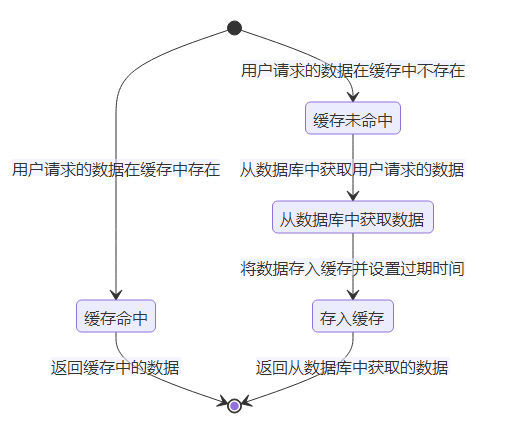
旅行图
下面是一个使用mermaid语法绘制的旅行图,表示redistemplate设置过期的执行流程:
journey
title redistemplate设置过期的执行流程
section 初始化
[*] --> 初始化redistemplate
section 处理用户请求
[*] --> 判断缓存中是否存在数据